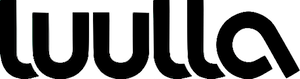Hi, all,
In the past one month, the team has been working on a feature to allow sellers with existing Etsy store to import your items easily to your Luulla store.
Today, we are releasing the Etsy CSV product importer feature to all our sellers. With this feature, you only need to export your Etsy CSV file, and import all your items to your Luulla store with a few clicks.
The steps to utilize this importer is as below:
1. Click on the sell tab and click on Manage Store
2. On the right side bar of your Manage Store page, click on Seller Tools
3. On the left hand side, click on the accordion tab with the title Upload Product with CSV File
4. If you have not created any shipping profile, you will then be asked to create a shipping profile before being allowed to upload your CSV file.
5. Once you have created your shipping profile, select your Etsy CSV file, and click on the Upload CSV File button
6. If the CSV file is uploaded successfully, your will be redirected to the Product Upload Status tab.
7. Click on the start upload button to start the CSV import process.
8. When the product import is completed, go to the Relist Products page, click on Relist All and all your products are now ready and listed.
Hope everyone loves this feature.
Tommy