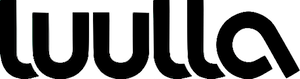Hi, all,
As on today, we are releasing the new coupon code feature to some sellers. If this feature is enabled for your store, you should be able to create discount or free shipping coupon code for your customers.
To access this feature, please follow the steps below:
1. Click on Manage Store
2. Click on Seller Tools
3. Under the second accordion tab, click on the Coupon Code accordion tab.
To create a coupon code , you need to provide the following details
1. Give a name to the coupon code, no space allowed
2. Select Free Shipping or Percentage Discount
3. Select an expiration date for the coupon code
4. Click on Add Coupon to create the coupon code.
Once you have created a coupon code for your store, Buyers will have the option to apply the coupon code during checkout.
If this feature is not yet available for your store, you can send an email to support@luulla.com and we will enable it for your store.
Tommy