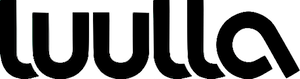For the past two weeks, we have received many requests for a list of features for sellers and today, we are enabling two of the most requested features. We hope that they will be helpful :)
1. Rearrange Store Items - Sellers can now rearrange the product items by drag and drop. To enable custom product arrangement, follow the following steps:
a) Go to Manage Store-> Store Settings, click on the Arrange Store Items accordion tab.
b) To enable custom arrangement for your store, select the second option and click on Save Changes and you will be redirected to the product custom arrangement page.
c) On the custom product arrangement page, drag your product item from the top section to the bottom. Once you have completed your items arrangement, click on Save Changes and your items will appear according to your custom arrangement.
2. Store Policies - By filling up your store policy, it provides buyers with more detailed information about your shipping schedule, refund and payment policies. Stores with complete store policies details will also be ranked higher on the site.
To add new store policy, follow the following steps.
a) Go to Manage Store->Store Settings, and click on the Store Policies tab.
b) To add a new store policy, provide the store policy title and the description and click on the Add button.
c) To remove or edit existing store policy, click on the Edit Existing Policies link and select the policy to edit or remove.
In the coming weeks, the team will continue to work on new features . We love to hear more feedback from you, and if there is something that is on your wishlist, do let us know :)
Have a very lovely day!! x
Tommy
Hi again, just to say, I have tried out the two new features and I'm really happy with them!
Just a quick note; the rearranged items don't always show up straight away, if you click "View Store". I updated my shop twice (changed my mind about something!), but it didn't show the second update, until I clicked on the shop banner, which re-loaded the page.
So, the updates had been done and saved, but I just needed to re-load my shop page again to see them.
I think I'm just trying to say, "reload the shop page, before you panic"!
Thank you to all at Luulla - it's so great to have comments and requests taken seriously.
Thank you..... really happy about the re-arranging feature!!