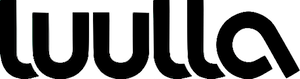Hi, all,
In the last few days, our team launched a new feature call size chart.
With the new feature, sellers can now attach a custom size chart to their listing and enable your customers to make direct measurement comparison before making the purchase.
We have here feedback from sellers and customers that the number one reason a customer want to return an item is when they have purchased an item with the wrong size or measurement.
With this new feature, we look forward to further increase the buyer purchase conversion rate and at the same time reduces the return rate for buyers.
To add a custom size chart to your item, you can select a category at the Add Product page and the Size chart link will appear. For existing product item, you can select Edit Product and then select Size Chart.
Sellers can also create size chart profile so that they do not need to key in the measurement over and over again for items that will be using similar size chart.
If you want to assign size chart in bulk to multiple products, seller can go to Manage Store->Size Chart Profile to create a new size chart profile. After that in the Size Chart Profile Accordion Tab, select Bulk Edit Profile to assign size chart to multiple items.
I hope that this feature is useful for everyone.
There will be more useful features launching in the near future.
Tommy