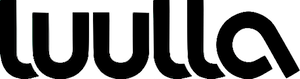I've tried uploading Items from my Etsy store via the CSV file, but i keep getting this message below and the items aren't uploading properly.
"Current Upload Status: 1 task in progress..0 of 39 completed"
Please advise.
Thanks.
Hi, Flying Dance,
You can send an email to support@luulla.com and the support team will send you the CSV sample template file. Or you can download your existing Etsy CSV file without the product variation and use it to import your Etsy items to Luulla, it should work.
Tommy
How do I download the product in the shop on etsy upload?
How do I put pictures on etsy transfer upload it here?
Hi, CityGirls,
We will soon provide the template directly on the site, can you for now send an email to support@luulla.com and we will send you the template.
The team is really packed on our mobile feature and releasing updates on Luulla iPhone, iPad and Android app.
Hopefully we will have time to update on these minor changes to save your time and also some time for our support team.
Tommy
Good idea, Milanoo. Other sites have a template that can be downloaded for local editing. Why require sending an email to support, only to wait an unknown amount of time for the template, when it can be so easily provided here. It would save Luulla's time and ours.
already send email but no reply ,i think better your company public it to seller ,thanks
Hi, Milanoo,
Can you send an email to support@luulla.com. They will send you a template CSV file.
As for adding product variation, you can always use the Product Variation Bulk Edit feature after you have imported your items using CSV.
Tommy
send a csv file with size and color to me by email tomtoce@gmail.com
thanks
hi
can i know how to add the size and color in the csv file ?
I can not upload a csv file.
"The same CSV file is still in process"
Please help
please give me sample csv format. i'm seller new.
may email: butuh.tenang@gmail.com
Hi, Simplesilhouettes,
Can you send an email to support@luulla.com with the CSV file attached and we will assign an engineer to look into this problem that you are facing.
Tommy
I am not able to upload my CSV file either.
The error message says it's not a CSV file. I know it is the properties say so and I uploaded to another site last night with no problem.