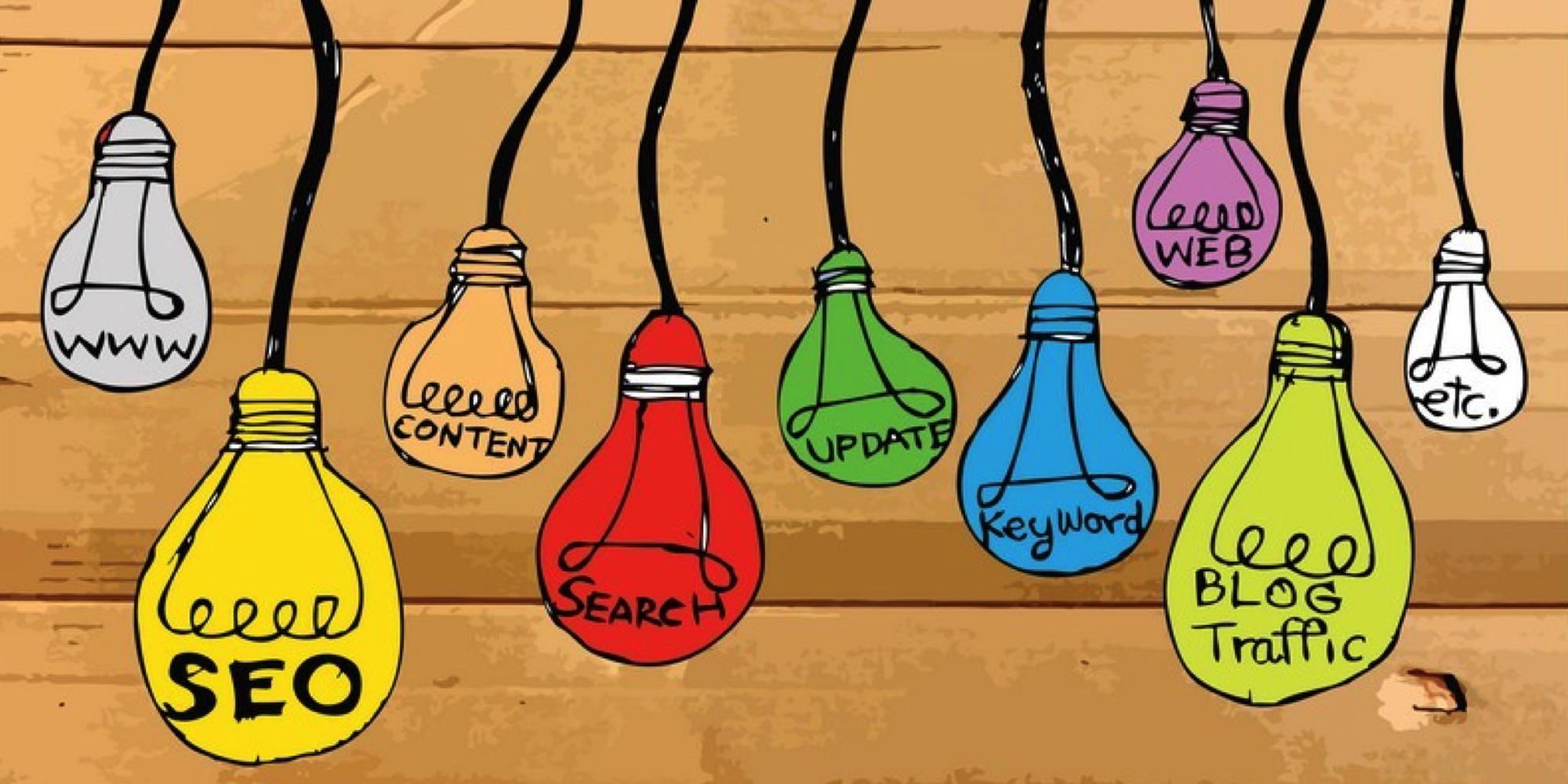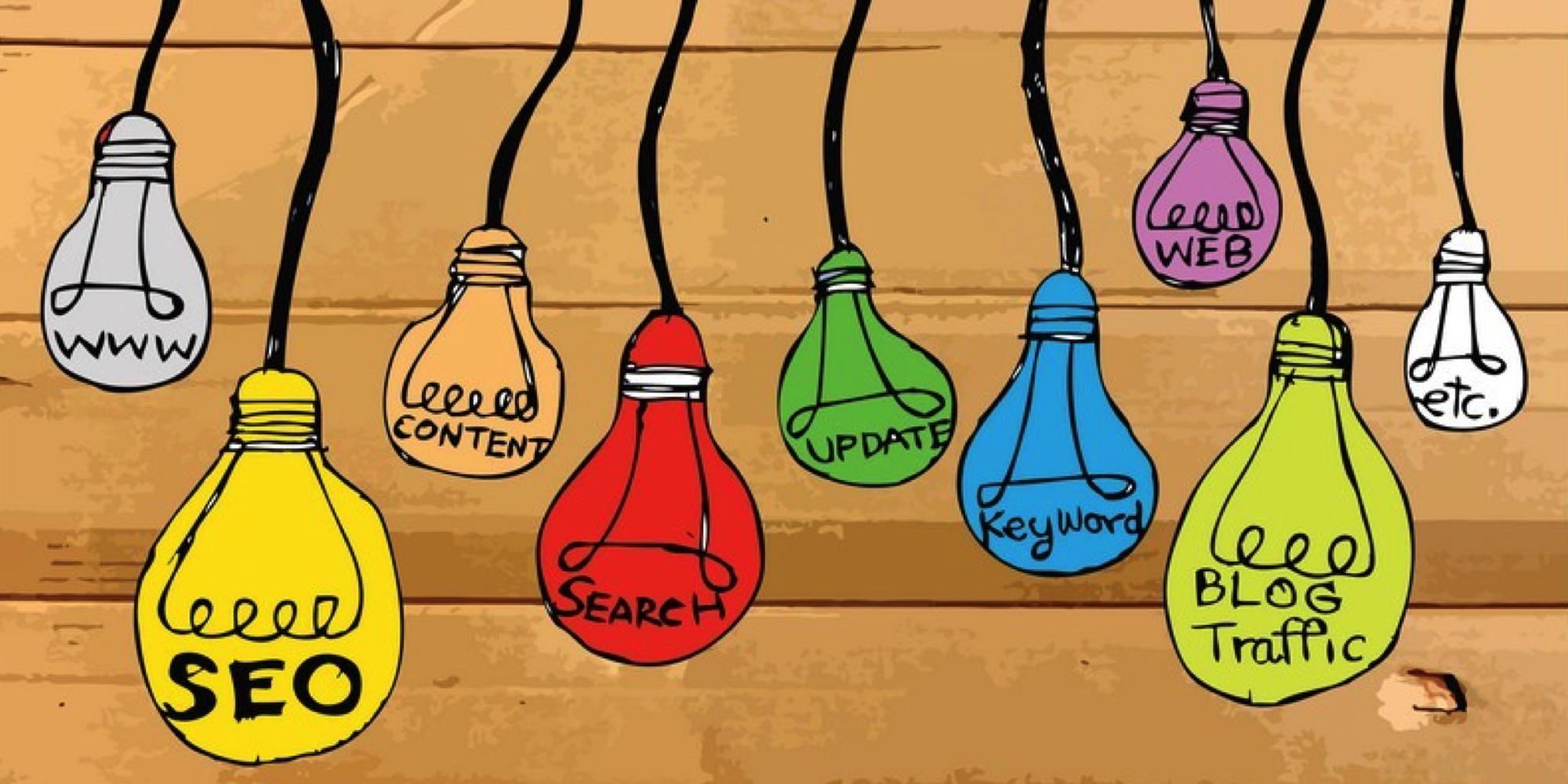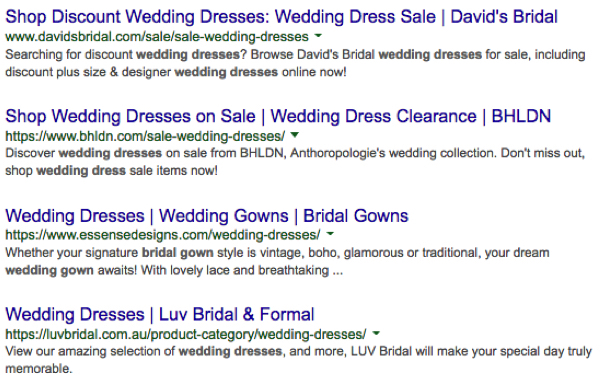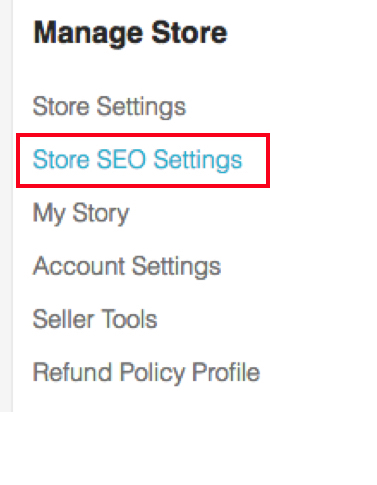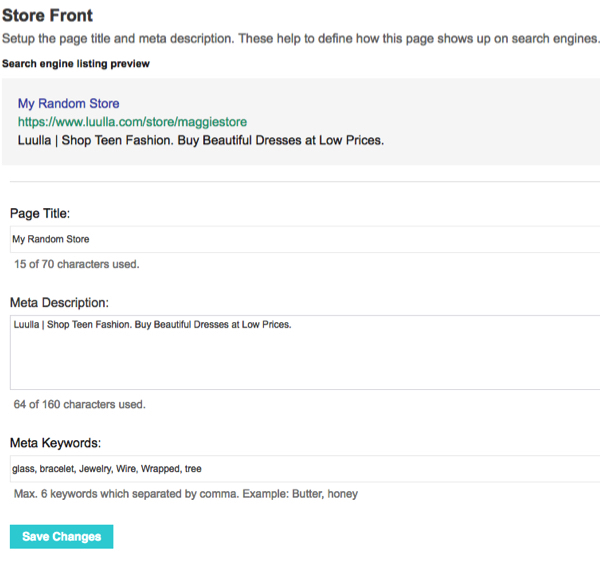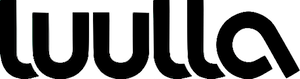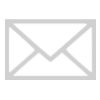What's a meta description?
You have probably heard the word 'meta description' or 'meta title' as an online store owner. Have you ever wondered what's the purpose of writing them? It's purpose is pretty simple : to get someone searching on Google to click on your link. And writing a good meta description is like putting up a nice store front. It needs to be compelling enough to attract customers to click your link when they are led to the search engine results page (SERP).
If you're still not very sure how it works, let's take a look at this page using " wedding dresses" as an example. Ignore the ads, images, top stories and store information and focus on the organic results.
The words on top in blue are the 'Title Tag'. Below the title tag, you will see your store link and followed by descriptions of no more longer than 320. descriptions. Now that's the meta description.
By reading other people's meta description, it gives you a brief overview of what your site is about. Take for example, you already get an idea of what the company "David's Bridal" sells ( wedding dresses). David Bridal then says discount plus size and designer wedding dresses. They are probably selling designer wedding dresses and plus size ones at great prices!
How do I write meta descriptions?
Okay! Now that you've got a better understanding of meta descriptions, you're probably now wondering how to write a good one then. The rules are pretty simple and straightforward:
1. Your descriptions should not exceed 320 characters.
To avoid going beyond the character limit, I would recommend you to use character count tools online. It's free!
2. See from the customer's perspective.
The description of the page should focus on what you are offering to the customer based on their needs and wants. Ask yourself these 2 questions;
1) What are you offering to the customers?
2) Why should they buy from you?
3. Keep it short and simple. Repeat keywords!
With the limited character count, you need to keep it simple and precise. Make sure every word choice and phrase you use describes the message you wish to convey.
To setup the page title and meta description for your store on Luulla, here's how you can do it:
1) Under Manage Store, click on 'Store SEO Settings'.
2) You will be led to the store front for setup. It even comes with a step-by-step guide of how it would turn out to be. Once you're done, click save changes.
Contact our support team, support@luulla.com, if you need further assistance.
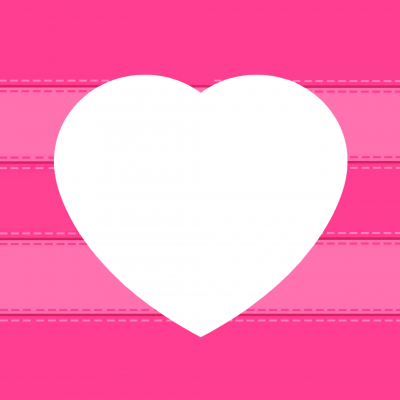 Posted by LuullaAdmin
Tuesday 29 May 2018
Posted by LuullaAdmin
Tuesday 29 May 2018